Cara Membuat siaran Radio Internet Sendiri dengan Shoutcast dan SAM
20.10
Berikut ini gw mencoba membuat siaran radio internet dengan menggunakan ShoutCast Server yang berpasangan dengan SAM Broadcaster Software sebagai pemutar file musiknya. karena SAM Broadcaster membutuhkan MySQL sebagai database server. Dengan SAM Broadcaster kita juga bisa ngoceh bak penyiar dengan modal microphone, karena SAM dilengkapi dengan fitur FX Audio. gimana tertarik kah?? pasti pada tertarik dan udah nggak sabaran pengen nyoba langkah-langkahnya bukan? ya udah, nggak usah banyak bacot lagi bro
sebelumnya kita persiapkan dulu senjata-senjatanya bro
MySQL
Shoutcast Server
SAM Broadcaster
Sekarang kita lanjutkan dengan proses instalasinya.
Instalasi MySQL
Instal MySQL seperti menginstal software lainnya. Untuk pengguna XAMPP bisa melewatkan proses ini. Perlu diperhatikan pada saat instalasi MySQL bahwa software ini sebaiknya di install pada folder c:\mysql.
Instalasi Shoutcast Server
Baca, jika kamu setuju klik “I Agree”
Centang tipe instalasi pada “GUI server” dan “DNAS Config and readme”
klik next kemudian tunggu sampai proses instalasi selesai.
Instalasi SAM Broadcaster
Klik yes
Klik Next
Klik Accept
Klik Next
Pilih MySQL kemudian klik Next
Pilih default setting kemudian klik Next
sekarang instaler menyalin file yang diperlukan.
Setelah itu klik Skip (karena kamu ga punya serial number jadi kita instal versi trialnya), setelah itu klik finish.
Selesai sudah semua instalasi software yang diperlukan. Sekarang kita akan melakukan konfigurasi pada Shoutcast dan SAM Broadcaster.





Konfigurasi Shoutcast Server
cari dan buka file SC_Serv di folder C:\Program Files\SHOUTcast dengan notepad.
MaxUser=32 artinya maksimum user yang bisa mendengarkan radio kamu.
Harus diganti password dengan yang kamu inginkan.
SrcIP=ANY, ganti dengan IP kamu atau biarkan default.
Harus diganti dengan password yang kamu inginkan.
Selebihnya biarkan default. Kemudian klik sc_serv.exe untuk menjalankan server. Pastikan untuk mendisable semua firewall termasuk windows firewall, atau pendengar kamu tidak bisa konek ke radio kamu karena masalah firewall ini.





Konfigurasi SAM Broadcaster
Pertama-tama lakukan test bandwith dengan mengunjungi http://www.speedtest.net
Lihat pada sisi upload, secara teori jika kita broadcast radio kita dengan bitrate 128 kbps, maka radio kita bisa didengarkan oleh 83-84 pendengar (10734/128).
Buka SAM pada Desktop B kemudian klik tanda +
Pilih MP3 Normal
Pilih Quality dan Format yang kamu kehendaki.
Kemudian lakukan konfigurasi pada server details, Server type pilih Shoutcast, Server IP masukan IP kamu seperti pada setting shoutcast server diatas, demikian juga dengan Server Port hrs sama dengan setting shoutcast sebelumnya. Masukan nama Stasiun Radio yang kamu inginkan, selebihnya silahkan masukan sesuai dengan yang kamu inginkan, jika sudah lengkap klik OK.
Klik tombol play pada Encoder untuk menjalankan Encoder.
Sekarang lihatlah bahwa Encoder telah jalan.
Bisa juga dilihat pada Shoutcast Server bahwa Encoder telah jalan dengan sukses.
Sekarang kita jalankan musicnya dengan SAM ya… Masukan musik yang kamu inginkan dengan :
Bukalah SAM Broadcaster dari icon di desktop kamu.
Buat folder dengan insert key.
Klik tombol + untuk memasukan folder playlist.
Cari musik di komputer kamu
Mainkan musik yang kamu inginkan.
Set SAM dengan auto DJ Mode atau dengan Play Queue. Pada Auto DJ jika sudah tidak ada file dalam Queue, SAM akan memainkan lagi secara random. Jika memilih Play Queue, SAM akan berhenti setelah memainkan lagu terakhir dalam queue.
Drag seluruh file kemudian drop di area queue atau tekan enter.
Setelah semua lagu terpilih, klik tombol play untuk memainkan musik.
Jika kamu mau ngoceh di internet silahkan klik tombol Press To Talk sebelum ngoceh.
Ada beberapa cara untuk memastikan bahwa radio kita telah di broadcast lewat internet.
pertama buka WinAmp atau WMP, pada file klik Open URL, masukan http://ip.yang.kamu.pakai:8000/ contoh : http://123.123.123.123:8000/
kedua minta tolong teman kamu melalui internet untuk memasukan URL tersebut ke WinAmp atau WMP.
ketiga buka browser kamu, ketik www.shoutcast.com. lakukan pencarian nama stasiun radio yang telah kamu buat. Jika radio kamu terindeks disana berarti sekarang kamu adalah radio broadcaster.














sebelumnya kita persiapkan dulu senjata-senjatanya bro
MySQL
Shoutcast Server
SAM Broadcaster
Sekarang kita lanjutkan dengan proses instalasinya.
Instalasi MySQL
Instal MySQL seperti menginstal software lainnya. Untuk pengguna XAMPP bisa melewatkan proses ini. Perlu diperhatikan pada saat instalasi MySQL bahwa software ini sebaiknya di install pada folder c:\mysql.
Instalasi Shoutcast Server
Baca, jika kamu setuju klik “I Agree”
Centang tipe instalasi pada “GUI server” dan “DNAS Config and readme”
klik next kemudian tunggu sampai proses instalasi selesai.
Instalasi SAM Broadcaster
Klik yes
Klik Next
Klik Accept
Klik Next
Pilih MySQL kemudian klik Next
Pilih default setting kemudian klik Next
sekarang instaler menyalin file yang diperlukan.
Setelah itu klik Skip (karena kamu ga punya serial number jadi kita instal versi trialnya), setelah itu klik finish.
Selesai sudah semua instalasi software yang diperlukan. Sekarang kita akan melakukan konfigurasi pada Shoutcast dan SAM Broadcaster.





Konfigurasi Shoutcast Server
cari dan buka file SC_Serv di folder C:\Program Files\SHOUTcast dengan notepad.
MaxUser=32 artinya maksimum user yang bisa mendengarkan radio kamu.
Harus diganti password dengan yang kamu inginkan.
SrcIP=ANY, ganti dengan IP kamu atau biarkan default.
Harus diganti dengan password yang kamu inginkan.
Selebihnya biarkan default. Kemudian klik sc_serv.exe untuk menjalankan server. Pastikan untuk mendisable semua firewall termasuk windows firewall, atau pendengar kamu tidak bisa konek ke radio kamu karena masalah firewall ini.





Konfigurasi SAM Broadcaster
Pertama-tama lakukan test bandwith dengan mengunjungi http://www.speedtest.net
Lihat pada sisi upload, secara teori jika kita broadcast radio kita dengan bitrate 128 kbps, maka radio kita bisa didengarkan oleh 83-84 pendengar (10734/128).
Buka SAM pada Desktop B kemudian klik tanda +
Pilih MP3 Normal
Pilih Quality dan Format yang kamu kehendaki.
Kemudian lakukan konfigurasi pada server details, Server type pilih Shoutcast, Server IP masukan IP kamu seperti pada setting shoutcast server diatas, demikian juga dengan Server Port hrs sama dengan setting shoutcast sebelumnya. Masukan nama Stasiun Radio yang kamu inginkan, selebihnya silahkan masukan sesuai dengan yang kamu inginkan, jika sudah lengkap klik OK.
Klik tombol play pada Encoder untuk menjalankan Encoder.
Sekarang lihatlah bahwa Encoder telah jalan.
Bisa juga dilihat pada Shoutcast Server bahwa Encoder telah jalan dengan sukses.
Sekarang kita jalankan musicnya dengan SAM ya… Masukan musik yang kamu inginkan dengan :
Bukalah SAM Broadcaster dari icon di desktop kamu.
Buat folder dengan insert key.
Klik tombol + untuk memasukan folder playlist.
Cari musik di komputer kamu
Mainkan musik yang kamu inginkan.
Set SAM dengan auto DJ Mode atau dengan Play Queue. Pada Auto DJ jika sudah tidak ada file dalam Queue, SAM akan memainkan lagi secara random. Jika memilih Play Queue, SAM akan berhenti setelah memainkan lagu terakhir dalam queue.
Drag seluruh file kemudian drop di area queue atau tekan enter.
Setelah semua lagu terpilih, klik tombol play untuk memainkan musik.
Jika kamu mau ngoceh di internet silahkan klik tombol Press To Talk sebelum ngoceh.
Ada beberapa cara untuk memastikan bahwa radio kita telah di broadcast lewat internet.
pertama buka WinAmp atau WMP, pada file klik Open URL, masukan http://ip.yang.kamu.pakai:8000/ contoh : http://123.123.123.123:8000/
kedua minta tolong teman kamu melalui internet untuk memasukan URL tersebut ke WinAmp atau WMP.
ketiga buka browser kamu, ketik www.shoutcast.com. lakukan pencarian nama stasiun radio yang telah kamu buat. Jika radio kamu terindeks disana berarti sekarang kamu adalah radio broadcaster.














Setting Domain di co.cc
01.01
Seperti yang sudah kita ketahui, bahwa co.cc adalah top level domain yang bisa kita dapatkan secara gratis. Kita bisa mengganti nama blog kita dari "http://namadomain.blogspot.com" atau "http"//namadomain.wordpress.com" (dll) menjadi "http://namadomain.co.cc" . Dengan co.cc kita bisa mengontrol DNS Records, A, MX, dan CNAME records, sehinga domain co.cc bukan hanya sekedar "URL Forwarding".
Berikut ini akan saya coba mengungkapkan tentang cara setting domain di co.cc:
Ada 3 tipe pengaturan di co.cc. Ketiganya memiliki fungsi tersendiri. berikut ini penjelasanya:
1. Managed DNS
Ini biasanya digunakan untuk sebuah web yang memerlukan web hosting dan mengharuskan untuk mengarahkan Name Server-nya ke hosting tersebut. Misal untuk membuat web di 000webhost, atau bisa juga untuk blog wordpress yg menggunakan hosting dari luar. Metode ini tidak cocok digunakan untuk blogger/blogspot yang menggunakan hosting default dari blogger/blogspot.
Cara setting untuk metode ini yaitu dengan mengisi pada kolom "Name Server 1 dan Name Server 2 dengan name server yg sesuai dengan hosting yang digunakan. Misal, bagi yang menggunakan hosting dari 000webhost maka untuk kolom "Name Server 1" disi dengan "ns01.000webhost.com" dan kolom "Name Server 2" disi dengan "ns02.000webhost.com". Kemudian klik tombol "Setup". Selesai

2. Zone Records
Zone records cocok digunakan bagi para pengguna blogger/blogspot. berikut ini cara setting untuk Zone Records
* Pada kolom "Host" isikan dengan nama domain yg sudah km daftarkan, misal "www.namadomain.co.cc" (jangan lupa dikasih "www")
* Untuk option "TTL" biarkan saja, gak perlu dirubah2
* Pada option "Type" pilih yang "CNAME"
* Untuk kolom "Value" isikan "ghs.google.com"

Langkah selanjutnya yaitu merubah settingan di blogger/blogspot caranya begini:
* Login ke blogger/blogspot kemudian masuk ke menu "Setting-->Publishing"
* Kemudian pilih "Switch to: • Custom Domain
* Setelah itu klik pada "Already own a domain? Switch to advanced settings"
* Kemudian isikan nama domain kamu yang baru pada kolom "Your Domain".

* Selanjutnya klik tombol "Save Setting"
Selesai. Kalau berhasil (Settingnya sudah benar) maka domain kamu yang baru akan aktif dalam waktu antara beberapa jam sampai 2 hari. Jadi sabar aja menunggunya. Blog kamu akan tetap bisa diakses dengan melalui domain yang lama.
3. URL Forwarding
URL forwarding bisa digunakan untuk apa aja, bisa web ato blog. Tapi URL Forwarding ini hanya memforward domain yg baru (yang di co.cc) ke domain lama. Jadi domain lama akan 100% seperti semula tanpa ada perubahan apapun, cuma kita bisa mengakses web/blog kita dengan mengetikkan nama domain baru kita di browser. Jika menggunakan URL Forwarding maka yang terindex di google atau Search engine yang lain adalah tetap Domain kita yang lama.
Untuk setting URL Forwarding sangat mudah, kita hanya mengisikan data-data yang diminta dan disesuaikan dengan web/blog kita, seperti "Redirect to:, Page Title, URL Hiding, Meta Description dan Meta Keywords". Kita tidak perlu lagi mensetting domain di web/blog kita lagi.
Note: Metode ini tidak dianjurkan jika tidak terpaksa
Jadi kesimpulannya adalah:
* Jika kamu memakai layanan blogger/blogspot maka gunakanlah "Zone Records"
* Jika domainnya digunakan untuk web yg memerlukan hosting atau untuk wordpress maka gunakanlah "Manage DNS"
* Jangan menggunakan "URL forwarding" jika tidak terpaksa. Misal untuk untuk blog dari multiply yang tidak support custom domain.
Berikut ini akan saya coba mengungkapkan tentang cara setting domain di co.cc:
Ada 3 tipe pengaturan di co.cc. Ketiganya memiliki fungsi tersendiri. berikut ini penjelasanya:
1. Managed DNS
Ini biasanya digunakan untuk sebuah web yang memerlukan web hosting dan mengharuskan untuk mengarahkan Name Server-nya ke hosting tersebut. Misal untuk membuat web di 000webhost, atau bisa juga untuk blog wordpress yg menggunakan hosting dari luar. Metode ini tidak cocok digunakan untuk blogger/blogspot yang menggunakan hosting default dari blogger/blogspot.
Cara setting untuk metode ini yaitu dengan mengisi pada kolom "Name Server 1 dan Name Server 2 dengan name server yg sesuai dengan hosting yang digunakan. Misal, bagi yang menggunakan hosting dari 000webhost maka untuk kolom "Name Server 1" disi dengan "ns01.000webhost.com" dan kolom "Name Server 2" disi dengan "ns02.000webhost.com". Kemudian klik tombol "Setup". Selesai

2. Zone Records
Zone records cocok digunakan bagi para pengguna blogger/blogspot. berikut ini cara setting untuk Zone Records
* Pada kolom "Host" isikan dengan nama domain yg sudah km daftarkan, misal "www.namadomain.co.cc" (jangan lupa dikasih "www")
* Untuk option "TTL" biarkan saja, gak perlu dirubah2
* Pada option "Type" pilih yang "CNAME"
* Untuk kolom "Value" isikan "ghs.google.com"

Langkah selanjutnya yaitu merubah settingan di blogger/blogspot caranya begini:
* Login ke blogger/blogspot kemudian masuk ke menu "Setting-->Publishing"
* Kemudian pilih "Switch to: • Custom Domain
* Setelah itu klik pada "Already own a domain? Switch to advanced settings"
* Kemudian isikan nama domain kamu yang baru pada kolom "Your Domain".

* Selanjutnya klik tombol "Save Setting"
Selesai. Kalau berhasil (Settingnya sudah benar) maka domain kamu yang baru akan aktif dalam waktu antara beberapa jam sampai 2 hari. Jadi sabar aja menunggunya. Blog kamu akan tetap bisa diakses dengan melalui domain yang lama.
3. URL Forwarding
URL forwarding bisa digunakan untuk apa aja, bisa web ato blog. Tapi URL Forwarding ini hanya memforward domain yg baru (yang di co.cc) ke domain lama. Jadi domain lama akan 100% seperti semula tanpa ada perubahan apapun, cuma kita bisa mengakses web/blog kita dengan mengetikkan nama domain baru kita di browser. Jika menggunakan URL Forwarding maka yang terindex di google atau Search engine yang lain adalah tetap Domain kita yang lama.
Untuk setting URL Forwarding sangat mudah, kita hanya mengisikan data-data yang diminta dan disesuaikan dengan web/blog kita, seperti "Redirect to:, Page Title, URL Hiding, Meta Description dan Meta Keywords". Kita tidak perlu lagi mensetting domain di web/blog kita lagi.
Note: Metode ini tidak dianjurkan jika tidak terpaksa
Jadi kesimpulannya adalah:
* Jika kamu memakai layanan blogger/blogspot maka gunakanlah "Zone Records"
* Jika domainnya digunakan untuk web yg memerlukan hosting atau untuk wordpress maka gunakanlah "Manage DNS"
* Jangan menggunakan "URL forwarding" jika tidak terpaksa. Misal untuk untuk blog dari multiply yang tidak support custom domain.
Kumpulan Biling Warnet
00.38
Antamedia Hotspot 1.6.7
Link:
http://rapidshare.com/files/357190304/Antamedia_Hotspot_1.6.7.rar
Antamedia Internet Caffe
Link:
http://rapidshare.com/files/357192670/Antamedia_Internet_Caffe.rar
Kumpulan Billing Explorer
Link:
http://rapidshare.com/files/357124616/Kumpulan_BEX.zip.001
http://rapidshare.com/files/357128983/Kumpulan_BEX.zip.002
http://rapidshare.com/files/357138930/Kumpulan_BEX.zip.003
http://rapidshare.com/files/357143135/Kumpulan_BEX.zip.004
http://rapidshare.com/files/357146409/Kumpulan_BEX.zip.005
http://rapidshare.com/files/357150889/Kumpulan_BEX.zip.006
http://rapidshare.com/files/357155162/Kumpulan_BEX.zip.007
http://rapidshare.com/files/357159500/Kumpulan_BEX.zip.008
http://rapidshare.com/files/357163216/Kumpulan_BEX.zip.009
http://rapidshare.com/files/357166091/Kumpulan_BEX.zip.010
ClubControlAE
Link:
http://rapidshare.com/files/357193710/ClubControlAE.zip
Cyber Billing 5.0v
Link:
http://rapidshare.com/files/357194116/Cyber_Billing_5.0v.rar
CyberBilling Server v5.0vR + Client v6.9
Link:
http://rapidshare.com/files/357194487/CyberBilling_Server_v5.0vR___Client_v6.9.zip
Freebilid
Link:
http://rapidshare.com/files/357194879/Freebilid.rar
IndoBilling 4clients
Link:
http://rapidshare.com/files/357196098/IndoBilling_4clients.rar
Indobilling v6.6 10 Client
Link:
http://rapidshare.com/files/357202228/Indobilling_v6.6_10_Client.zip
KIOSS Billing
Link:
http://rapidshare.com/files/357198429/KIOSS_Billing.rar
Legal Billing V.6.0.5.5
Link:
http://rapidshare.com/files/357198969/L.e.g.a.l-B.i.l.l.i.n.g.v6.0.5.5.rar
PC Manager
Link:
http://rapidshare.com/files/357205712/PC_Manager.zip
BlacK Pearl Billing v.1.1 Stable
Link:
http://rapidshare.com/files/357343107/BLacK_PeaRL_Billing_v.1.1_Stable.zip
Billing Tracker Pro 4.2.3
Link:
http://rapidshare.com/files/326083624/Billing_Tracker_Pro_4.2.3.rar
BS1 Professional Time Billing v2008
Link:
http://rapidshare.com/files/156263153/BS1.Professional.Time.Billing.v2008.5.rar
Cafesuite v3.50.2
Link:
http://rapidshare.com/files/264304176/CafeSuite3502.exe.html
Crack
http://rapidshare.com/files/264296103/CafeStation.rar
Pass: City_Man
Printing Control Module
http://cafesuite.net/files/CafePrnSetup.exe
Miror:
http://www.indowebster.com/CafeSuite_3502.html
Translate Bahasa Indonesia
http://cafesuite.net/translations/CafeStation/CafeStation-Indonesian.tra
Manual Book
http://www.4shared.com/file/152488853/98d97e61/CafeSuite.html
http://cafesuite.net/files/CafeSuite.pdf
Billing Express v6.0.5.Q3 2009
Link:
http://sites.google.com/site/billingexpressclub/billing-ekspress-terbaru
Link:
http://rapidshare.com/files/357190304/Antamedia_Hotspot_1.6.7.rar
Antamedia Internet Caffe
Link:
http://rapidshare.com/files/357192670/Antamedia_Internet_Caffe.rar
Kumpulan Billing Explorer
Link:
http://rapidshare.com/files/357124616/Kumpulan_BEX.zip.001
http://rapidshare.com/files/357128983/Kumpulan_BEX.zip.002
http://rapidshare.com/files/357138930/Kumpulan_BEX.zip.003
http://rapidshare.com/files/357143135/Kumpulan_BEX.zip.004
http://rapidshare.com/files/357146409/Kumpulan_BEX.zip.005
http://rapidshare.com/files/357150889/Kumpulan_BEX.zip.006
http://rapidshare.com/files/357155162/Kumpulan_BEX.zip.007
http://rapidshare.com/files/357159500/Kumpulan_BEX.zip.008
http://rapidshare.com/files/357163216/Kumpulan_BEX.zip.009
http://rapidshare.com/files/357166091/Kumpulan_BEX.zip.010
ClubControlAE
Link:
http://rapidshare.com/files/357193710/ClubControlAE.zip
Cyber Billing 5.0v
Link:
http://rapidshare.com/files/357194116/Cyber_Billing_5.0v.rar
CyberBilling Server v5.0vR + Client v6.9
Link:
http://rapidshare.com/files/357194487/CyberBilling_Server_v5.0vR___Client_v6.9.zip
Freebilid
Link:
http://rapidshare.com/files/357194879/Freebilid.rar
IndoBilling 4clients
Link:
http://rapidshare.com/files/357196098/IndoBilling_4clients.rar
Indobilling v6.6 10 Client
Link:
http://rapidshare.com/files/357202228/Indobilling_v6.6_10_Client.zip
KIOSS Billing
Link:
http://rapidshare.com/files/357198429/KIOSS_Billing.rar
Legal Billing V.6.0.5.5
Link:
http://rapidshare.com/files/357198969/L.e.g.a.l-B.i.l.l.i.n.g.v6.0.5.5.rar
PC Manager
Link:
http://rapidshare.com/files/357205712/PC_Manager.zip
BlacK Pearl Billing v.1.1 Stable
Link:
http://rapidshare.com/files/357343107/BLacK_PeaRL_Billing_v.1.1_Stable.zip
Billing Tracker Pro 4.2.3
Link:
http://rapidshare.com/files/326083624/Billing_Tracker_Pro_4.2.3.rar
BS1 Professional Time Billing v2008
Link:
http://rapidshare.com/files/156263153/BS1.Professional.Time.Billing.v2008.5.rar
Cafesuite v3.50.2
Link:
http://rapidshare.com/files/264304176/CafeSuite3502.exe.html
Crack
http://rapidshare.com/files/264296103/CafeStation.rar
Pass: City_Man
Printing Control Module
http://cafesuite.net/files/CafePrnSetup.exe
Miror:
http://www.indowebster.com/CafeSuite_3502.html
Translate Bahasa Indonesia
http://cafesuite.net/translations/CafeStation/CafeStation-Indonesian.tra
Manual Book
http://www.4shared.com/file/152488853/98d97e61/CafeSuite.html
http://cafesuite.net/files/CafeSuite.pdf
Billing Express v6.0.5.Q3 2009
Link:
http://sites.google.com/site/billingexpressclub/billing-ekspress-terbaru
Readon TV Movie Radio Player
00.27
Readon TV Movie Radio Player adalah perangkat lunak baru yang revolusioner yang memungkinkan Anda untuk menonton siaran TV satelit Live dan film terbaru langsung pada komputer Anda.
Teknologi baru ini, yang disebut TV over IP, tidak memerlukan peralatan tambahan dan memberi Anda akses ke dunia baru hiburan digital
Note: Contains Porn channels
Fitur:
Kemampuan / Fitur :
- Ribuan channel TV dan radio dari seluruh dunia.
- Menonton dan men-download film terbaru (bahkan yang menunjukkan di bioskop sekarang!)
- Live olahraga (NBA, european sepak bola, dll).
- Variasi Besar termasuk berbagai genre film, komedi, berita, TV umum, anak-anak, musik, pop, jazz, klasik dll
- Rekam online musik ke file audio MP3.
- Rekam TV ke asf fomat file video.
- Adult videos search engine plugin(Thousands of videoss).
- Flash games search engine plugin(Thousands of games.
- Music on demand search engine plugin (Millions of MP3).
- Movie search engine plugin.
- Dilindungi User password untuk menonaktifkan tampilan konten dewasa.
- Includes all SopCast channels.
- Include all ShoutCast channels.
- Include all TVU player channels
- Google Youtube.
- Free to use.
- Auto update daftar saluran.
- Auto shutdown.
Link Donlodnya:
http://rapidshare.com/files/368194494/Readon_TV_Movie_Radio_Player_v6.2.0.0.rar
OR
http://www.mediafire.com/?tz5mqjqym0w
OR
http://hotfile.com/dl/34642049/bf04285/Readon_TV_Movie_Radio_Player_v6.2.0.0.rar.html
Sopcast Sopfilter
http://www.mediafire.com/?zri3oj1zvoz
OR
http://upload.ugm.ac.id/653SopCast-3.2.4.zip
Teknologi baru ini, yang disebut TV over IP, tidak memerlukan peralatan tambahan dan memberi Anda akses ke dunia baru hiburan digital
Note: Contains Porn channels
Fitur:
Kemampuan / Fitur :
- Ribuan channel TV dan radio dari seluruh dunia.
- Menonton dan men-download film terbaru (bahkan yang menunjukkan di bioskop sekarang!)
- Live olahraga (NBA, european sepak bola, dll).
- Variasi Besar termasuk berbagai genre film, komedi, berita, TV umum, anak-anak, musik, pop, jazz, klasik dll
- Rekam online musik ke file audio MP3.
- Rekam TV ke asf fomat file video.
- Adult videos search engine plugin(Thousands of videoss).
- Flash games search engine plugin(Thousands of games.
- Music on demand search engine plugin (Millions of MP3).
- Movie search engine plugin.
- Dilindungi User password untuk menonaktifkan tampilan konten dewasa.
- Includes all SopCast channels.
- Include all ShoutCast channels.
- Include all TVU player channels
- Google Youtube.
- Free to use.
- Auto update daftar saluran.
- Auto shutdown.
Link Donlodnya:
http://rapidshare.com/files/368194494/Readon_TV_Movie_Radio_Player_v6.2.0.0.rar
OR
http://www.mediafire.com/?tz5mqjqym0w
OR
http://hotfile.com/dl/34642049/bf04285/Readon_TV_Movie_Radio_Player_v6.2.0.0.rar.html
Sopcast Sopfilter
http://www.mediafire.com/?zri3oj1zvoz
OR
http://upload.ugm.ac.id/653SopCast-3.2.4.zip
Revo Uninstaller Pro
00.24
Revo Uninstaller - innovative freeware uninstall utility. Uninstall, delete, remove programs and solve uninstalling problems.
Revo Uninstaller helps you to uninstall and remove unwanted programs installed on your computer even if you have problems uninstalling and cannot uninstall them from "Windows Add or Remove Programs" control panel applet. Revo Uninstaller is a much faster and more powerful alternative to "Windows Add or Remove Programs" applet!
With its advanced and fast algorithm, Revo Uninstaller analyzes an application's data before uninstall and scans after you uninstall an application. After the program's regular uninstaller runs, you can remove additional unnecessary files, folders and registry keys that are usually left over on your computer. Even if you have a broken installation, Revo Uninstaller scans for an application's data on your hard disk drives and in the Windows registry and shows all found files, folders and registry keys so you can delete them.
With its unique "Hunter mode", Revo Uninstaller offers you some simple, easy to use, but effective and powerful approaches to manage (uninstall, stop, delete, disable from auto starting) and to get information about your installed and/or running programs.
Revo Uninstaller gives you another 8 handy and powerful tools to clean up your system.
Here is the list of the tools and utilities included in Revo Uninstaller:
• Auto Start Manager - Stop programs that start automatically on Windows startup; speed up loading of Windows!
• Windows Tools Manager - Handy and useful tools bundled with every version of Windows; easily find useful system tools and options!
• Junk Files Cleaner - Find and remove unnecessary files from your computer; free up disk space and delete files you do not need!
• Browsers History Cleaner - Erase web browser history, visited pages history and temporary internet files of Internet Explorer, Firefox, Netscape and Opera web browsers; free up a lot of disk space by deleting temporary internet files like temporary saved videos, temporary flash files, temporary pictures etc!
• Office History Cleaner - Remove the history of most recently used files in MS Office; remove your tracks by deleting the list of last opened MS Office documents!
• Windows History Cleaner - Remove the history of recently opened files, delete temporary files, remove usage tracks and other history items that are saved by Windows; remove your tracks saved by Windows for a lot of operations!
• Unrecoverable Delete Tool - Erase files and folders forever; be sure that nobody could recover your files and folders after deleting!
• Evidence Remover - Make sure already deleted files, folders and other data are unrecoverable; securely erase your data!
Revo Uninstaller Pro is compatible with the following operating systems: Windows XP, Windows 2003, Windows Vista and Windows 7
Revo Uninstaller Pro has full native support of 64bit operating systems!
Home Page:
http://www.revouninstaller.com/
Revo Uninstaller Pro 2.1.5
http://rapidshare.com/files/366821024/Revo.Uninstaller.Pro.2.1.5.Full.rar
RevoUninstallerPro2_1_5_x86_x64_fix
http://www.mediafire.com/?wmmmtywimyd
VS.Revo.Group.Revo.Uninstaller.Professional.v2.1.5 .0.Incl.Crk-LnDL
http://rapidshare.com/files/367252862/VS.Revo.Group.Revo.Uninstaller.Professional.v2.1.5.0.Incl.Crk-LnDL.rar.html
http://www.mediafire.com/?4jmmnmmigne
Revo Uninstaller helps you to uninstall and remove unwanted programs installed on your computer even if you have problems uninstalling and cannot uninstall them from "Windows Add or Remove Programs" control panel applet. Revo Uninstaller is a much faster and more powerful alternative to "Windows Add or Remove Programs" applet!
With its advanced and fast algorithm, Revo Uninstaller analyzes an application's data before uninstall and scans after you uninstall an application. After the program's regular uninstaller runs, you can remove additional unnecessary files, folders and registry keys that are usually left over on your computer. Even if you have a broken installation, Revo Uninstaller scans for an application's data on your hard disk drives and in the Windows registry and shows all found files, folders and registry keys so you can delete them.
With its unique "Hunter mode", Revo Uninstaller offers you some simple, easy to use, but effective and powerful approaches to manage (uninstall, stop, delete, disable from auto starting) and to get information about your installed and/or running programs.
Revo Uninstaller gives you another 8 handy and powerful tools to clean up your system.
Here is the list of the tools and utilities included in Revo Uninstaller:
• Auto Start Manager - Stop programs that start automatically on Windows startup; speed up loading of Windows!
• Windows Tools Manager - Handy and useful tools bundled with every version of Windows; easily find useful system tools and options!
• Junk Files Cleaner - Find and remove unnecessary files from your computer; free up disk space and delete files you do not need!
• Browsers History Cleaner - Erase web browser history, visited pages history and temporary internet files of Internet Explorer, Firefox, Netscape and Opera web browsers; free up a lot of disk space by deleting temporary internet files like temporary saved videos, temporary flash files, temporary pictures etc!
• Office History Cleaner - Remove the history of most recently used files in MS Office; remove your tracks by deleting the list of last opened MS Office documents!
• Windows History Cleaner - Remove the history of recently opened files, delete temporary files, remove usage tracks and other history items that are saved by Windows; remove your tracks saved by Windows for a lot of operations!
• Unrecoverable Delete Tool - Erase files and folders forever; be sure that nobody could recover your files and folders after deleting!
• Evidence Remover - Make sure already deleted files, folders and other data are unrecoverable; securely erase your data!
Revo Uninstaller Pro is compatible with the following operating systems: Windows XP, Windows 2003, Windows Vista and Windows 7
Revo Uninstaller Pro has full native support of 64bit operating systems!
Home Page:
http://www.revouninstaller.com/
Revo Uninstaller Pro 2.1.5
http://rapidshare.com/files/366821024/Revo.Uninstaller.Pro.2.1.5.Full.rar
RevoUninstallerPro2_1_5_x86_x64_fix
http://www.mediafire.com/?wmmmtywimyd
VS.Revo.Group.Revo.Uninstaller.Professional.v2.1.5 .0.Incl.Crk-LnDL
http://rapidshare.com/files/367252862/VS.Revo.Group.Revo.Uninstaller.Professional.v2.1.5.0.Incl.Crk-LnDL.rar.html
http://www.mediafire.com/?4jmmnmmigne
Screen Saver ASMAUL HUSNA
00.19
Screen Saver Asmaul Husna
link donlodnya:
http://hotfile.com/dl/39297615/ad8419e/99_name_of_Allah_screen_saver.rar.html
link donlodnya:
http://hotfile.com/dl/39297615/ad8419e/99_name_of_Allah_screen_saver.rar.html
Kerio WinRoute Firewall 6.7.1 Build 6544 (x86/x64)
00.06
Kerio WinRoute Firewall sets new standards in versatility, security and user access control. Designed for corporate networks, it defends against external attacks and viruses and can restrict access to websites based on their content.
Deep inspection firewall
Kerio WinRoute Firewall, certified by ICSA Labs in the Corporate Firewall category, includes detailed rule definition to perform stateful inspection and protocol inspection of all outgoing and incoming Internet traffic. A network rules wizard assists in the rapid setup of the firewall.
VPN, VPN Client & SSL VPN
Kerio's built-in SSL-based VPN server works in both client-to-server and server-to-server modes, allowing both branch offices and remote workers to securely connect to the corporate LAN. Clientless SSL VPN allows remote users to connect securely to the corporate network for file sharing from any computer with a browser and Internet connection.
Antivirus gateway protection
Kerio WinRoute Firewall provides optional virus scanning of inbound and outbound email, web traffic, and FTP transfers. In addition to a version with integrated McAfee Anti-Virus, there are several other anti-virus options to choose from.
Surf protection
The integrated IBM Orange Web Filter option blocks users from accessing to up to 58 categories of web content, reducing legal liabilities for corporate and educational environments.
Content filtering
Kerio WinRoute Firewall offers a variety of content security features such as MP3 music download blocking, filtering for potentially dangerous executable files or blocking of annoying pop-up windows. The P2P Eliminator automatically detects and blocks peer-to-peer networks such as Kazaa.
User-specific access management
Each user in the network can be required to log in to Kerio WinRoute Firewall before connecting to the Internet. That allows for restrictive security and access policies to be applied based on the specific user, rather than the IP address. Transparent Active Directory support simplifies user account mapping to Windows domains, and an auto-add feature allows for creation of user-specific policies before users authenticate.
Fast Internet sharing
Support for DSL, cable modems, ISDN, satellite, dial-up or wireless Internet allows administrators to deploy Kerio WinRoute Firewall in networks of all sizes and in all locations. Users can share one Internet connection with fail-over to a backup connection. Administrators can use the Bandwidth Limiter to optimise the data throughput for business critical applications.
VoIP and UPnP support
Kerio WinRoute Firewall allows H.323 and SIP protocols to connect through it, eliminating the need to publicly expose the VoIP infrastructure to the Internet. Also, it integrates UPnP technology so that compliant applications such as MSN Messenger run instantly without requiring additional configuration at the firewall.
Internet monitoring
Web-based reporting of Internet usage to help employers and administrators spot problems, manage employee productivity and prevent liabilities.
Fully featured firewall
Certified by ICSA Labs test centers in the category "Corporate firewalls", Kerio WinRoute Firewall allows you to create flexible rules for full control of all incoming and outgoing Internet traffic. A network rules wizard assists in the rapid setup of the firewall, and system monitoring Bandwidth Limiter optimizes the bandwidth Internet channel.
VPN, VPN-client and SSL VPN
Built-in VPN-server based on SSL technology works in both client-server and server-server, providing a secure connection to the network both for affiliates and for mobile users. A new web service Clientless SSL VPN allows you to securely connect to corporate network resources from any remote computer using any web browser and Internet connection.
Centralized Virus Protection
At your request, Kerio WinRoute Firewall can be equipped with integrated McAfee Antivitus for integrated virus scanning of incoming and outgoing e-mail, Web traffic and FTP-data. In addition, the product provides a range of additional features to protect against malicious programs.
Controlling access to Web sites
The integrated IBM Orange Web Filter blocking user access to almost 60 different categories of Web sites of questionable or undesirable content, which allows you to keep staff productivity, reduce unproductive Web traffic and to protect the reputation of the company.
Content Filtering
Kerio WinRoute Firewall provides a number of useful functions for monitoring the content of network traffic: filter files by a given format (eg MP3), potentially dangerous executable files, blocking pop-ups. The P2P Eliminator automatically detects and blocks peering networks such as KaZaA and eMule.
Flexible configuration policy
Each user before connecting to the Internet may be required to log in to Kerio WinRoute Firewall. This feature allows you to create flexible individual security policy and access control for each employee, instead of using more crude approach based on IP-addresses. Full support for Active Directory directory service simplifies the process of synchronization of user accounts.
Internet sharing
Supports DSL, ISDN, cable, satellite, wireless and Dial-Up-compounds makes it possible to deploy Kerio WinRoute Firewall in networks of all sizes and topologies. Your employees can share one Internet connection with the function of dynamic routing to the backup channel.
VoIP and UPnP
Kerio WinRoute Firewall supports H.323 and SIP, which provides additional protection for the corporate IT infrastructure using VoIP. The product also supports UPnP, so that compliant applications (for example, MSN Messenger) to work without reconfiguring the firewall.
Convenient management
Administration Console Kerio WinRoute Firewall can be installed anywhere in the corporate network. The system shall promptly inform the system administrator on every major network event via e-mail. Visual statistical reports to help detect problem areas Internet connections and identify abuse by staff.
Size | Size | x86: 63.5 Mb
Size | Size | x64: 63.8 Mb
OS | OS: Windows 2000/XP/Vista/7
Official Website | Home Page: www.kerio.com
Interface | Interface: MultiLanguage
Kerio WinRoute Firewall 6.7.1 Build 6544 + License
http://rapidshare.com/files/373272523/Full_Lic_By_J0dy_KWF671x64.rar
http://rapidshare.com/files/373272471/Full_Lic_bY_t1T4n_KWF671x86.rar
Sumber
Password Hacking via USB
18.44
ni program buat ngerekam password yg kita tujukan buat korban yang ingin kita intip passwordnya. cara kerja nya simple aja ko
program di install di FD
trus di tancapin di komputer korban
maka password yang terekam di kompi tsb akan dikopikian secara otomatis di fd tsb dengan format TXT
link donlodnya:
click here
pass:evilboy
sumber
program di install di FD
trus di tancapin di komputer korban
maka password yang terekam di kompi tsb akan dikopikian secara otomatis di fd tsb dengan format TXT
link donlodnya:
click here
pass:evilboy
sumber
Jebol Deep Freeze
18.33
Siapa yang nggak kenal deep freeze? pasti semuanya pada kenal kan , itu tu, program buat bikin mie
, itu tu, program buat bikin mie
cekidotttttttttttttt

Cara pakai tinggal klik login trus tunggu sampai tombol crack aktif...kalau udah klik crack....
pencet CTRL+Alt+Shift+F6 bersamaan...kalau deep freezenya dah muncul klik ok gak usah masukkin pass...pilih Boot thawed...restart dan...taaadaaaa...deep freeze terbuka...(jangan lupa ganti pass nya...khusus yang main di warnet )
)
link donlod:
click here
click here
click here
credits: reefknots
sumber
 , itu tu, program buat bikin mie
, itu tu, program buat bikin mie
cekidotttttttttttttt


Cara pakai tinggal klik login trus tunggu sampai tombol crack aktif...kalau udah klik crack....
pencet CTRL+Alt+Shift+F6 bersamaan...kalau deep freezenya dah muncul klik ok gak usah masukkin pass...pilih Boot thawed...restart dan...taaadaaaa...deep freeze terbuka...(jangan lupa ganti pass nya...khusus yang main di warnet
 )
)link donlod:
click here
click here
click here
credits: reefknots
sumber
HDD Regenerator 1.71 New Version
00.11
Program features:
Ability to detect physical bad sectors on a hard disk drive surface.
Ability to repair physical bad sectors (magnetic errors) on a hard disk surface.
The product ignores file system, scans disk at physical level. It can be used with FAT, NTFS or any other file system, and also with unformatted or unpartitioned disks.
Starting process directly under Windows XP / Vista.
Bootable regenerating flash can be created from the program and used to automatically start regenerating process.
Bootable regenerating CD allows starting regenerating process under DOS automatically.
Main benefits
Hard disk drive is an integral part of every computer. It stores all your information. One of the most prevalent defects of hard drives is bad sectors on the disk surface. Bad sectors are a part of the disk surface which contains not readable, but frequently necessary information. As a result of bad sectors you may have difficulties to read and copy data from your disk, your operating system becomes unstable and finally your computer may unable to boot altogether. When a hard drive is damaged with bad sectors, the disk not only becomes unfit for use, but also you risk losing information stored on it. TheHDD Regenerator can repair damaged hard disks without affecting or changing existing data. As a result, previously unreadable and inaccessible information is restored.
How it works
Almost 60% of all hard drives damaged with bad sectors have an incorrectly magnetized disk surface. We have developed an algorithm which is used to repair damaged disk surfaces. This technology is hardware independent, it supports many types of hard drives and repairs damage that even low-level disk formatting cannot repair. As a result, previously unreadable information will be restored. Because of the way the repair is made, the existing information on the disk drive will not be affected!
Can the HDD Regenerator repair your drive?
Almost 60 % of damaged hard disks can be repaired by regeneration. You can always download free demo version and try to regenerate the first found bad sector. The main purpose of the unregistered demo version is to display a report which contains information about the possibility to regenerate the entire disk by means of the registered full version. If the first found bad sector has been successfully regenerated, you can buy the product to regenerate all bad sectors on your hard drive. If the first bad sector has NOT been successfully regenerated, then replace your hard disk drive as soon as possible.
Important notes
Since the program does not change the logical structure of a hard drive, the file system may still show some sectors marked earlier as "bad", and other disk utilities such as Scandisk will detect logical bad sectors even though the disk has been successfully regenerated and is no longer damaged by physical bad sectors. If you want to remove these marks, repartition the hard disk drive.
Download:
Sopwernya click here
Fix:
1. Internasional Click here
2. Lokal click here
Sumber
Anti Logger dan Anti Keylogger
00.03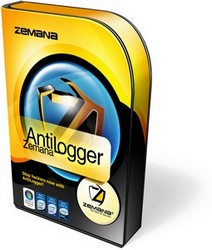
Anti-Logger, developed to thwarts attacks from various kinds of malware threats, proactively protects your "Information Security" without needing a signature-based algorithm by using powerful anti-action methods. Anti-Logger prevents attacks from all known forms of malware which are designed to perform information theft. Anti-Logger uses a proactive and unique way to detect potentially harmful applications which have not already been recognized or identified by anti-virus programs. Consequently, it protects your "Information Security" from a wide range of threats. Anti-Logger employs a brand new and powerful protection method against unknown malwares which cannot be caught by well-known and very commonly used security software. To examine closely the superior power of Anti-Logger, and to test the various protection modules, or to understand how your security software protects your system, visit"simulation test program" pages.
Key Features:
- SSL Logger Protection
Prevents theft of data exchanged via secure connections (HTTPS/SSL)
- Key Logger Protection
Prevents all harmful applications from logging your keystrokes(thereby stealing your passwords and account info)
- Screen Logger Protection
Prevents harmful applications from capturing your computer screen.
- WebCam Logger Protection
Prevents any harmful applications from monitoring your Web Camera.
- ClipBoard Logger Protection
Prevents harmful applications from taking snapshots of your clipboard.
- System Defense
Tracks down Windows operating system activity in real-time to prevent detrimental actions from various malware and spyware programs.
Link Donlodnya: http://rapidshare.com/files/349316743/Zemana_AntiLogger192164.rar
Sumber
Remote Administrator (Radmin) v3.0 + Jamu
23.54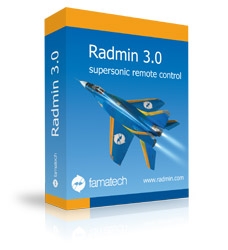
* Full compatibility with Windows Vista 32bit
* Highest Speed of Work
* Highest Security Level
* Multi-user Text and Voice Chat
* Multiple monitors support
* User-friendly interface
* File Transfer with "Delta Copy" feature
* Low System Requirements
* Multiple Connections Support
* Free Technical Support
cara install :
1. Install rview30.exe di pc agan (server)
2. Install rserv30.exe di pc korban (client)
catatan : radmin memang terbalik dalam installasinya
link donload nya: http://www.mediafire.com/?bjcwfj2k25w
Sumber
Buat Hiren's BootCD Dari Booting Dari Flash Disk
21.15
Cara buat Hiren's BootCD booting dari USB Flasdisk.
Alat praga yang dibutuhkah :
1. Siapin blog ane
2. Donlod sopwer Hiren's BootCD bagi yang belum punya
Donload Here Hiren's BootCD V.9.8
3. Setelah di donload jangan dulu diinstal Hiren's BootCD yang masih perawan tadi.
4. Donload sopwer USB Storage Format, bagi yg belum punya linknya ada dibawah
Donload Here USB Storage Format
5. Kemudian donload lagi sopwer Grubinst Gui dibawah ini.
Donload Here USB Storage Format
6. Setalah semua file diatas telah di donload dengan succes maka file tersebut disipman dalam sebuah folder yg sama. semisal folder nungging
7. Kemudian extrak semua file rar atau zip yg sudah di donload tadi didalam folder nungging.
8. Setalah semua file sudah berhasil di extrak Setelah, masukkan Flashdisk anda ke USB yg dengan catatan flashdisk anda harus kosong/nggak ada file apapun.
9. Jalankan file USB Format untuk format flashdisk kamu sampai selesai.
10. Jalankan file GRUBINST_GUI.
Screenshot GRUBINST_GUI:




11. Klik folder Hiren's BootCD lalu di copas file iso ke folder CreateYourIso
12. Setalah file tadi udah di copas, lalu file Extract-ISO yg ada dalam folder CreateYourIso di jalankan dan tunggu hingga proses selesai.
13. Setelah proses diatas selsai maka akan tampil folder baru dengan nama folder MyCD. Folder tersebut anda klik 2x dan cari folder HBCD ada/tidak.
14. Masuk ke folder GRUB4DOS dan copas file GLDR & MENU.LST ke USB flashdisk tadi.
15. Masuk ke folder MyCD dan copas file HBCD ke USB flasdisk tadi.
16. Setalah semuanya berhasil cabut flasdisk anda dan masukan kembali flasdisk tersebut dan liat hasil nya.

Taraaaaaaaaaaaaaaatt....., berhasilkan???
sumber
Alat praga yang dibutuhkah :
1. Siapin blog ane

2. Donlod sopwer Hiren's BootCD bagi yang belum punya

Donload Here Hiren's BootCD V.9.8
3. Setelah di donload jangan dulu diinstal Hiren's BootCD yang masih perawan tadi.
4. Donload sopwer USB Storage Format, bagi yg belum punya linknya ada dibawah

Donload Here USB Storage Format
5. Kemudian donload lagi sopwer Grubinst Gui dibawah ini.
Donload Here USB Storage Format
6. Setalah semua file diatas telah di donload dengan succes maka file tersebut disipman dalam sebuah folder yg sama. semisal folder nungging

7. Kemudian extrak semua file rar atau zip yg sudah di donload tadi didalam folder nungging.
8. Setalah semua file sudah berhasil di extrak Setelah, masukkan Flashdisk anda ke USB yg dengan catatan flashdisk anda harus kosong/nggak ada file apapun.
9. Jalankan file USB Format untuk format flashdisk kamu sampai selesai.
10. Jalankan file GRUBINST_GUI.
Screenshot GRUBINST_GUI:




11. Klik folder Hiren's BootCD lalu di copas file iso ke folder CreateYourIso
12. Setalah file tadi udah di copas, lalu file Extract-ISO yg ada dalam folder CreateYourIso di jalankan dan tunggu hingga proses selesai.
13. Setelah proses diatas selsai maka akan tampil folder baru dengan nama folder MyCD. Folder tersebut anda klik 2x dan cari folder HBCD ada/tidak.
14. Masuk ke folder GRUB4DOS dan copas file GLDR & MENU.LST ke USB flashdisk tadi.
15. Masuk ke folder MyCD dan copas file HBCD ke USB flasdisk tadi.
16. Setalah semuanya berhasil cabut flasdisk anda dan masukan kembali flasdisk tersebut dan liat hasil nya.

Taraaaaaaaaaaaaaaatt....., berhasilkan???
sumber
Menjaga File-file Penting Agar Tidak Bisa di Copy Orang Lain
06.56
Pernahkah Komputer atau Laptop kalian dipinjam oleh orang lainkemudian file - file penting di dalamnya pun sering juga di copy tanpaseijin kalian ? apa bila ya mungkin kalian akan merasa jengkel apalagikalau itu file yang sangat teramat penting. Namun bila kalianmenghendaki, kalian dapat membuat file-file penting di komputer kaliantersebut tidak dapat begitu saja di copy - paste oleh orang lain. Bilaiya kalian dapat mengikuti langkah - langkah di bawah ini agar oranglain tidak dengan mudah melakukan copy - paste File-file penting kalianke dalam Flash Disk, Disket, CDR, maupun media penyimpanan filelainnya. adapun langkahnya sebagai berikut...* *
1. Klik Start >> Run >> ketik regedit kemudian OK atau ENTER.* *
2. Klik HKEY_LOCALMACHINESYSTEMCurrentControlSetControl* *
3. Klik kanan pada Control pilih New >> Key kemudian beri nama StorageDevicePolicies* *
4. Klik kanan pada StorageDevicePolicies kemudian pilih New >> DWord Value kemudian beri nama WriteProtect* *
5. Lalu klik double pada WriteProtect tersebut, kemudian ganti value datanya menjadi 1.* *
6. Kemudian Restart Komputer/Laptop Anda.* *
7. SelesaiKalausudah berhasil melakukan langkah-langkah diatas, maka setiap orang yangmau meng-Copy file-file dari komputer kalian tanpa ijin akan muncultulisan: Error Copying File or Folderpada layar monitor komputer/laptop kalian.
Namun kalau kalian inginmengembalikan kondisinya seperti semula maka tinggal ganti value nyamenjadi 0.
Silahkan dicoba,semoga bermanfaat
Orang2 yang berhenti belajar adalah pemilik masa lalu,mereka yang terus belajar adalah pemilik masa depan.
Sumber
1. Klik Start >> Run >> ketik regedit kemudian OK atau ENTER.* *
2. Klik HKEY_LOCALMACHINESYSTEMCurrentControlSetControl* *
3. Klik kanan pada Control pilih New >> Key kemudian beri nama StorageDevicePolicies* *
4. Klik kanan pada StorageDevicePolicies kemudian pilih New >> DWord Value kemudian beri nama WriteProtect* *
5. Lalu klik double pada WriteProtect tersebut, kemudian ganti value datanya menjadi 1.* *
6. Kemudian Restart Komputer/Laptop Anda.* *
7. SelesaiKalausudah berhasil melakukan langkah-langkah diatas, maka setiap orang yangmau meng-Copy file-file dari komputer kalian tanpa ijin akan muncultulisan: Error Copying File or Folderpada layar monitor komputer/laptop kalian.
Namun kalau kalian inginmengembalikan kondisinya seperti semula maka tinggal ganti value nyamenjadi 0.
Silahkan dicoba,semoga bermanfaat
Orang2 yang berhenti belajar adalah pemilik masa lalu,mereka yang terus belajar adalah pemilik masa depan.
Sumber
Memperbaiki Windows Tanpa Harus di Format
23.54
1. Memperbaiki Instalasi (Repair Install)
Jika Windows XP Anda rusak (corrupted) dimana Anda tidak mempunyai sistem operasi lain untuk booting,
Anda dapat melakukan perbaikan instalasi (Repair Install) yang bekerja sebagaimana setting (pengaturan)
yang awal.
- Pastikan Anda mempunyai kunci (key) Windows XP yang valid.
- Keseluruhan proses akan memakan waktu kurang lebih 1/2 atau 1 jam, tergantung spek komputer Anda.
- Jika Anda dimintai password administrator, sebaiknya Anda memilih opsi perbaikan (repair) yang kedua,
bukan yang pertama.
- Masukkan CD Windows XP Anda dan lakukan booting dari CD tersebut.
- Ketika sudah muncul opsi perbaikan kedua R=Repair, tekan tombol R
Ini akan memulai perbaikan.
- Tekan tombol F8 untuk menyetujui proses selanjutnya "I Agree at the Licensing Agreement"
- Tekan tombol R saat direktori tempat Windows XP Anda terinstal. Biasanya C:\WINDOWS
Selanjutnya akan dilakukan pengecekan drive C: dan mulai menyalin file-file.
Dan secara otomatis restart jika diperlukan. Biarkan CD Anda dalam drivenya.
- Berikutnya Anda akan melihat sebuah gambar "progress bar" yang merupakan bagian dari perbaikan,
dia nampak seperti instalasi XP normal biasanya, meliputi "Collecting Information, Dynamic Update,
Preparing Installation, Installing Windows, Finalizing Installation".
- Ketika ditanya, klik tombol Next
- Ketika ditanya untuk memasukkan kunci, masukkan kunci (key) Windows XP Anda yang valid.
- Normalnya Anda menginginkan tetap berada dalam nama Domain atau Workgroup yang sama.
- Komputer akan restart.
- Kemudian Anda akan mempunyai layar yang sama sebagaimana pengaktifan sistem ketika instalasi normal.
- Register jika Anda menginginkannya (biasanya tidak diperlukan).
- Selesai
Sekarang Anda bisa log in dengan account Anda yang sudah ada.
Jika Windows XP Anda rusak (corrupted) dimana Anda tidak mempunyai sistem operasi lain untuk booting,
Anda dapat melakukan perbaikan instalasi (Repair Install) yang bekerja sebagaimana setting (pengaturan)
yang awal.
- Pastikan Anda mempunyai kunci (key) Windows XP yang valid.
- Keseluruhan proses akan memakan waktu kurang lebih 1/2 atau 1 jam, tergantung spek komputer Anda.
- Jika Anda dimintai password administrator, sebaiknya Anda memilih opsi perbaikan (repair) yang kedua,
bukan yang pertama.
- Masukkan CD Windows XP Anda dan lakukan booting dari CD tersebut.
- Ketika sudah muncul opsi perbaikan kedua R=Repair, tekan tombol R
Ini akan memulai perbaikan.
- Tekan tombol F8 untuk menyetujui proses selanjutnya "I Agree at the Licensing Agreement"
- Tekan tombol R saat direktori tempat Windows XP Anda terinstal. Biasanya C:\WINDOWS
Selanjutnya akan dilakukan pengecekan drive C: dan mulai menyalin file-file.
Dan secara otomatis restart jika diperlukan. Biarkan CD Anda dalam drivenya.
- Berikutnya Anda akan melihat sebuah gambar "progress bar" yang merupakan bagian dari perbaikan,
dia nampak seperti instalasi XP normal biasanya, meliputi "Collecting Information, Dynamic Update,
Preparing Installation, Installing Windows, Finalizing Installation".
- Ketika ditanya, klik tombol Next
- Ketika ditanya untuk memasukkan kunci, masukkan kunci (key) Windows XP Anda yang valid.
- Normalnya Anda menginginkan tetap berada dalam nama Domain atau Workgroup yang sama.
- Komputer akan restart.
- Kemudian Anda akan mempunyai layar yang sama sebagaimana pengaktifan sistem ketika instalasi normal.
- Register jika Anda menginginkannya (biasanya tidak diperlukan).
- Selesai
Sekarang Anda bisa log in dengan account Anda yang sudah ada.


